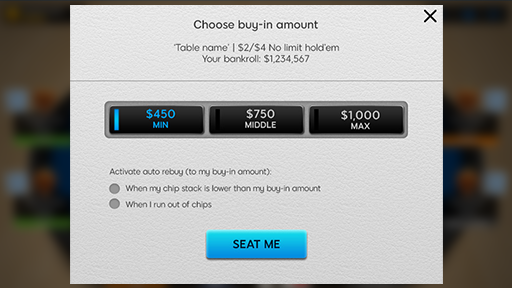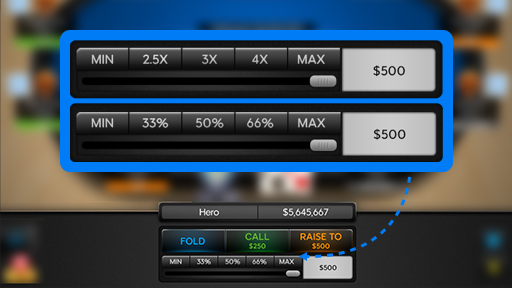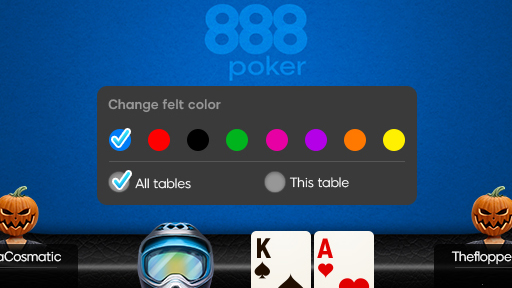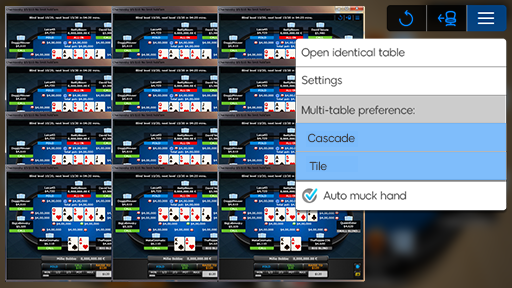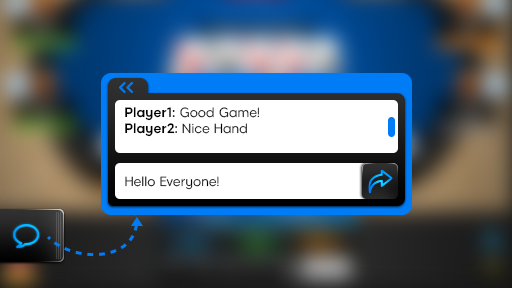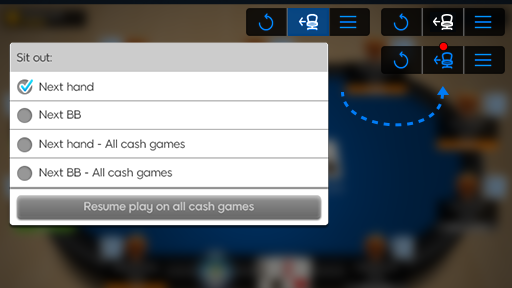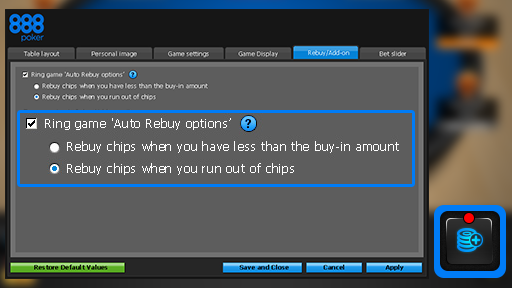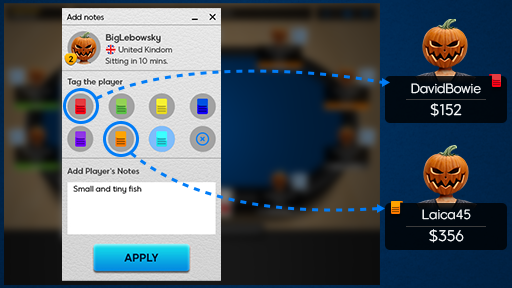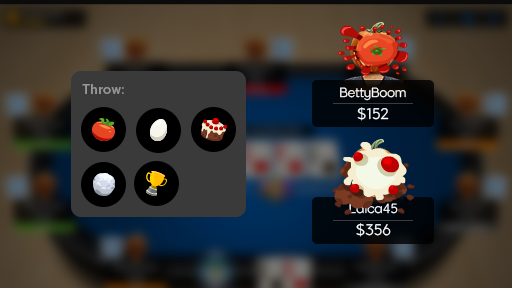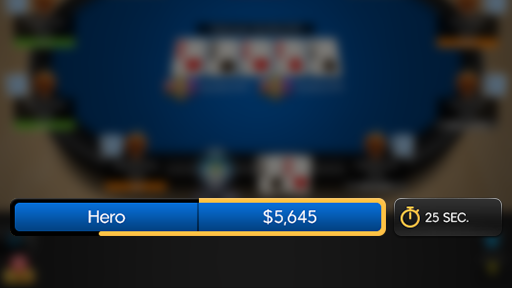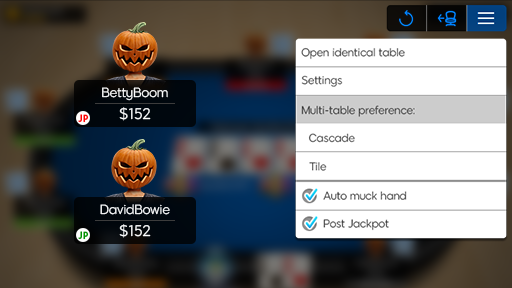We’ve given our tables a makeover to bring you a new and improved poker experience! Enjoy the sleek new design, fresh look and feel and much more. Check out all the enhanced features we’ve got in store for you.
New look and feelGame clarity
Simplified dialog boxes
Bet slider buttons
Change Felt Colour
Minimised table redesign
Smart table tiling
No-nonsense chat
Final table graphics
Equity display
Sit out menu
Rebuy – cash tables
Rebuy – tournaments
Card format
Full screen
Notes
‘Throw’ animation
Time bank
Jackpot table